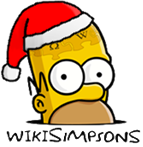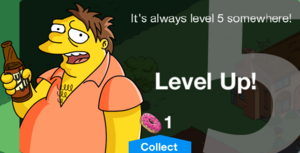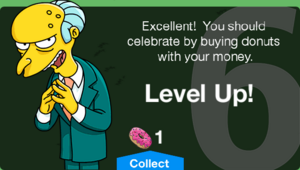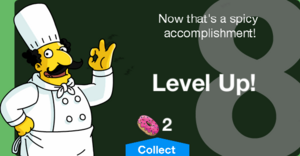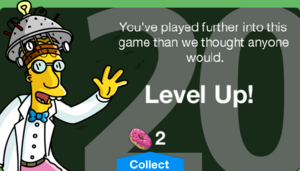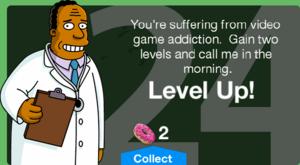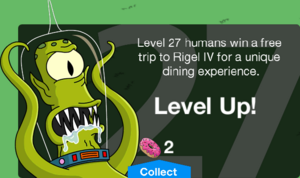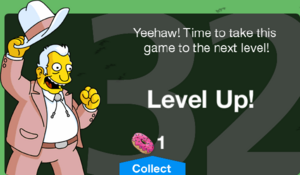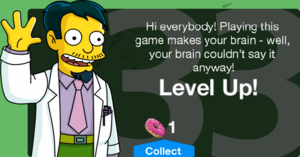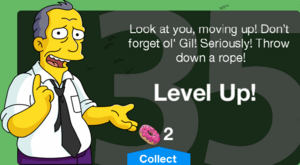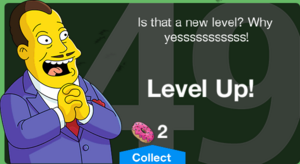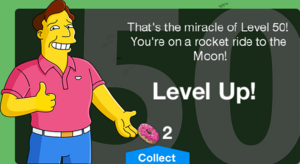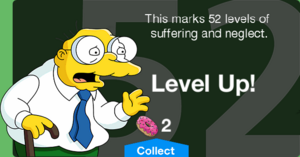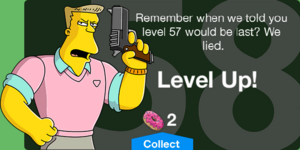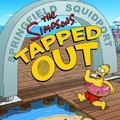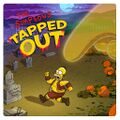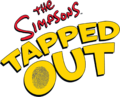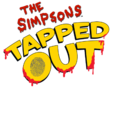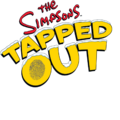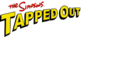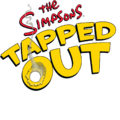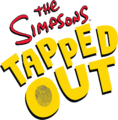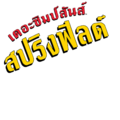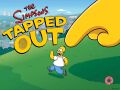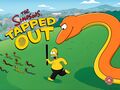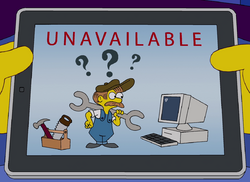Difference between revisions of "The Simpsons: Tapped Out"
(→References to The Simpsons: Tapped Out in The Simpsons) |
m (→App Icons: replaced: == Description == → == Description == (29), {{Wikipedialink → *{{Wikipedialink, **{{Wikipedialink → *{{Wikipedialink, replaced: → (57)) |
||
| (40 intermediate revisions by 4 users not shown) | |||
| Line 1: | Line 1: | ||
| − | {{Icons| | + | {{Icons|RW|FA|SP}} |
{{Tab|VGL}} | {{Tab|VGL}} | ||
{{Video Game | {{Video Game | ||
| Line 13: | Line 13: | ||
}} | }} | ||
| − | '''''The Simpsons: Tapped Out''''' ('''''TSTO''''') is a free game for iOS and Android, developed and published by [[Electronic Arts]], first released on February 17, [[2012]] on iOS, then released on Android on January 23, 2013 and on Kindle Fire on June 24, 2013. The game consists of the player helping [[Homer]] and other characters to rebuild [[Springfield]] and features the cast of the show. | + | '''''The Simpsons: Tapped Out''''' ('''''TSTO''''') is a free game for iOS and Android, developed and published by [[Electronic Arts]], first released on February 17, [[2012]] on iOS, then released on Android on January 23, 2013 and on Kindle Fire on June 24, 2013. The game consists of the player helping [[Homer]] and other characters to rebuild [[Springfield]] and features the cast of the show. |
| + | |||
| + | ''The Simpsons: Tapped Out'' had its final content update, {{TOCU|Taps}}, release on September 26, [[2024]]. At this time, donut purchases with real money were also disabled. The game will no longer be available to download on October 31, 2024 and will no longer be playable after January 24, 2025. | ||
== Description == | == Description == | ||
| − | :''D'OH! Homer | + | :''D'OH! Homer accidentally caused a meltdown that wiped out Springfield. Now, it's up to you to rebuild it. From the writers of The Simpsons, tap into a city building game that lets you create your own living, breathing Springfield...for FREE. Recreate Springfield just like you want it, as you help Homer find Marge, Bart and the rest of his family and friends. Complete comic quests like making Apu work ridiculously long shifts at Kwik-E-Mart, growing and harvesting Tomacco on Cletus's Farm, partying down with Duffman at Duff Brewery, and more. Finish jobs and tasks to earn currency and...mmm, donuts. You can even get social and visit your friends' versions of Springfield. Make mischief and play pranks on their towns to collect cash. But remember, they can do the same to you. We told you that this game is life-ruiningly fun.'' |
:--Official description by [http://www.ea.com/simpsons-tapped-out-ios EA.com] | :--Official description by [http://www.ea.com/simpsons-tapped-out-ios EA.com] | ||
| Line 47: | Line 49: | ||
<br> | <br> | ||
| − | Each day, players can also complete [[ | + | Each day, players can also complete [[Daily Challenges]] to win extra cash and XP. The game offers also many other different sources of income such as growing crops in [[The Simpsons: Tapped Out buildings/Homes#Cletus's Farm|Cletus's farm]], betting on who will win in the [[The Simpsons: Tapped Out buildings/Stadiums and arenas#Springfield Downs|Springfield Downs]] and buying [[The Simpsons: Tapped Out buildings/Shops (non-premium)#Kwik-E-Mart|Scratch-R]]'s or programing the broadcast of the [[The Simpsons: Tapped Out buildings/Media buildings#Channel 6|Channel News]] and the [[The Simpsons: Tapped Out buildings/Media buildings#KBBL Station|Radio Station]], as well as trying to catch [[Sideshow Bob]] (if not already bought). |
<big>'''Adding and visiting friends'''</big> | <big>'''Adding and visiting friends'''</big> | ||
| Line 87: | Line 89: | ||
== The Store == | == The Store == | ||
| − | + | {{main|The Store}} | |
| − | + | The Store is a feature in ''The Simpsons: Tapped Out''. It is where you buy characters, buildings and decorations. It also allows the purchase of currency. | |
| − | |||
| − | |||
| − | |||
| − | |||
| − | |||
| − | |||
| − | |||
| − | |||
| − | |||
| − | |||
| − | |||
| − | |||
| − | |||
| − | |||
| − | |||
| − | |||
| − | |||
| − | |||
| − | |||
| − | |||
| − | |||
| − | |||
| − | + | {{TranscludeSection|The Store|Store|options=nointro}} | |
| − | |||
| − | |||
| − | |||
| − | |||
| − | |||
| − | |||
| − | |||
| − | |||
| − | |||
| − | |||
| − | |||
| − | |||
| − | |||
| − | |||
| − | |||
| − | |||
| − | |||
| − | |||
| − | |||
| − | |||
| − | |||
| − | |||
| − | |||
| − | |||
| − | |||
| − | |||
| − | |||
| − | |||
| − | |||
| − | |||
| − | |||
| − | |||
| − | |||
| − | |||
| − | |||
| − | |||
| − | |||
| − | |||
| − | |||
| − | |||
| − | |||
| − | |||
| − | |||
| − | |||
| − | |||
| − | |||
| − | |||
| − | |||
| − | |||
| − | |||
| − | |||
| − | |||
| − | |||
| − | |||
| − | |||
| − | {{ | ||
| − | }} | ||
== Levels == | == Levels == | ||
| Line 337: | Line 260: | ||
{{TB|{{XP|56343}}}} | {{TB|{{XP|56343}}}} | ||
{{TB|[[File:Level40.png|300px]]}} | {{TB|[[File:Level40.png|300px]]}} | ||
| − | {{TB|[[ | + | {{TB|[[Ned]]}} |
{{TBT|41}} | {{TBT|41}} | ||
{{TB|{{XP|61013}}}} | {{TB|{{XP|61013}}}} | ||
| Line 345: | Line 268: | ||
{{TB|{{XP|66071}}}} | {{TB|{{XP|66071}}}} | ||
{{TB|[[File:Level42.png|300px]]}} | {{TB|[[File:Level42.png|300px]]}} | ||
| − | {{TB|[[ | + | {{TB|[[Ralph]]}} |
{{TBT|43}} | {{TBT|43}} | ||
{{TB|{{XP|71549}}}} | {{TB|{{XP|71549}}}} | ||
| Line 368: | Line 291: | ||
{{TBT|48}} | {{TBT|48}} | ||
{{TB|{{XP|106547}}}} | {{TB|{{XP|106547}}}} | ||
| − | {{TB|[[File: | + | {{TB|[[File:Level48.png|300px]]}} |
| − | {{TB|[[ | + | {{TB|[[Kirk]]}} |
{{TBT|49}} | {{TBT|49}} | ||
{{TB|{{XP|115380}}}} | {{TB|{{XP|115380}}}} | ||
| Line 381: | Line 304: | ||
{{TB|{{XP|125320}}}} | {{TB|{{XP|125320}}}} | ||
{{TB|[[File:Level 51.png|300px]]}} | {{TB|[[File:Level 51.png|300px]]}} | ||
| − | {{TB|[[ | + | {{TB|[[Agnes]]}} |
{{TBT|52}} | {{TBT|52}} | ||
{{TB|{{XP|25696}}}} | {{TB|{{XP|25696}}}} | ||
| Line 389: | Line 312: | ||
{{TB|{{XP|126073}}}} | {{TB|{{XP|126073}}}} | ||
{{TB|[[File:Level 53.png|300px]]}} | {{TB|[[File:Level 53.png|300px]]}} | ||
| − | {{TB|[[ | + | {{TB|[[Jimbo]]}} |
{{TBT|54}} | {{TBT|54}} | ||
{{TB|{{XP|126451}}}} | {{TB|{{XP|126451}}}} | ||
| Line 417: | Line 340: | ||
{{TB|{{XP|500000}}}} | {{TB|{{XP|500000}}}} | ||
{{TB|[[File:Level 60.png|300px]]}} | {{TB|[[File:Level 60.png|300px]]}} | ||
| − | {{TB|[[Sherri and Terri]]}} | + | {{TB|[[Sherri]] and [[Terri]]}} |
{{TBT|61-100}} | {{TBT|61-100}} | ||
{{TB|{{XP|40000}}}} | {{TB|{{XP|40000}}}} | ||
| Line 599: | Line 522: | ||
== Content updates == | == Content updates == | ||
{{main|The Simpsons: Tapped Out content updates}} | {{main|The Simpsons: Tapped Out content updates}} | ||
| − | + | {{main|The Simpsons: Tapped Out dates}} | |
| + | 252 content updates have been released: | ||
| + | |||
| + | [[2012]]: two in September, one in October, four in November and one in December. | ||
| + | |||
| + | [[2013]]: two in January, two in February, three in March, three in April, five in May, two in June, three in July, two in August, two in September, two in October, two in November and two in December. | ||
| + | |||
| + | [[2014]]: three in January, two in February, four in March, three in April, two in May, two in June, three in July, three in August, three in September, two in October, three in November and two in December. | ||
| + | |||
| + | [[2015]]: three in January, three in February, three in March, five in April, four in May, five in June, three in July, three in August, five in September, five in October, three in November and two in December. | ||
| + | |||
| + | [[2016]]: two in January, four in February, three in March, two in April, two in May, three in June, one in July, two in August, one in September, one in October, two in November and three in December. | ||
| + | |||
| + | [[2017]]: four in January, three in March, three in May, three in July, one in August, two in September, one in October, two in November and one in December. | ||
| + | |||
| + | [[2018]]: three in January, three in March, three in May, two in June, two in July, one in August, two in September, two in October, two in November and one in December. | ||
| + | |||
| + | [[2019]]: two in January, one on February, one on March, one on April, one on May, one on June, one on July, one in August, two in September, one in October, one in November and one in December. | ||
| + | |||
| + | [[2020]]: one in January, two in February, one in March, one in April, one in May, one in June, one in July, one in August, one in September, one in October, one in November and one in December. | ||
| + | |||
| + | [[2021]]: one in January, one in February, one in March, one in April, one in May, one in June, one in July, one in August, two in September, one in October, one in November and one in December. | ||
| + | |||
| + | [[2022]]: one in January, one in February, one in March, one in April, one in May, one in June, one in July, two in August, one in September, one in October, one in November and one in December. | ||
| + | |||
| + | [[2023]]: one in January, one in February, one in March, one in April, one in May, one in June, one in July, one in August, one in September, one in October, one in November and one in December. | ||
| − | + | [[2024]]: one in January, one in February, one in March, one in April, one in May, one in June, one in July, one in August and a final one in September. | |
| − | |||
== Reaction to the game == | == Reaction to the game == | ||
| Line 737: | Line 684: | ||
File:Bart 169 Reconnection screen.png|16:9 Reconnecting screen | File:Bart 169 Reconnection screen.png|16:9 Reconnecting screen | ||
File:4 Years TSTO Infographic.png|4 Years Infographic | File:4 Years TSTO Infographic.png|4 Years Infographic | ||
| + | </gallery> | ||
| + | |||
| + | == App Icons == | ||
| + | <gallery> | ||
File:Tapped Out icon.png|App icon | File:Tapped Out icon.png|App icon | ||
| − | |||
| − | |||
| − | |||
| − | |||
File:Tapped Out Christmas icon.png|Christmas 2012 app icon | File:Tapped Out Christmas icon.png|Christmas 2012 app icon | ||
| − | |||
| − | |||
File:Tapped Out Whacking Day icon.png|Whacking Day app icon | File:Tapped Out Whacking Day icon.png|Whacking Day app icon | ||
| − | File:Tapped Out Squidport | + | File:Tapped Out Squidport icon.png|Squidport artwork |
File:Tapped Out Squidport artwork 2.png|Squidport artwork | File:Tapped Out Squidport artwork 2.png|Squidport artwork | ||
| − | File:Tapped Out | + | File:Tapped Out Krustyland icon.png|Krustyland app icon |
File:Tapped Out Krustyland artwork.png|Krustyland artwork | File:Tapped Out Krustyland artwork.png|Krustyland artwork | ||
| − | |||
| − | |||
File:Tapped Out Halloween 2013 artwork 2.jpg|Treehouse of Horror XXIV artwork | File:Tapped Out Halloween 2013 artwork 2.jpg|Treehouse of Horror XXIV artwork | ||
File:Tapped Out Halloween 2013 artwork 3.png|Treehouse of Horror XXIV artwork | File:Tapped Out Halloween 2013 artwork 3.png|Treehouse of Horror XXIV artwork | ||
File:Tapped Out Halloween 2013 icon.jpg|Treehouse of Horror XXIV app icon | File:Tapped Out Halloween 2013 icon.jpg|Treehouse of Horror XXIV app icon | ||
File:Tapped Out november2013 icon.png|New app icon since November 7, 2013 | File:Tapped Out november2013 icon.png|New app icon since November 7, 2013 | ||
| − | |||
File:Tapped Out Christmas 2013 App Icon.png|Christmas 2013 App Icon | File:Tapped Out Christmas 2013 App Icon.png|Christmas 2013 App Icon | ||
File:Tapped Out Valentines2014 AppIcon.png|Valentine's 2014 App Icon | File:Tapped Out Valentines2014 AppIcon.png|Valentine's 2014 App Icon | ||
| − | |||
File:Tapped Out Easter2014 AppIcon.png|Easter 2014's App Icon | File:Tapped Out Easter2014 AppIcon.png|Easter 2014's App Icon | ||
| − | |||
File:TO COC Icon.png|Clash of Clones App Icon | File:TO COC Icon.png|Clash of Clones App Icon | ||
| − | File: | + | File:TSTO Superheroes Icon.png|Superheroes' App Icon |
| − | + | File:Terwilligers App Icon.png|Terwilligers' App Icon | |
| − | File: | ||
File:Tapped Out Tap Ball App Icon.png|Tap Ball and Soccer Cup 2015's App Icon | File:Tapped Out Tap Ball App Icon.png|Tap Ball and Soccer Cup 2015's App Icon | ||
File:TSTO Monorail update App Icon.png|Monorail's App Icon | File:TSTO Monorail update App Icon.png|Monorail's App Icon | ||
| Line 806: | Line 745: | ||
File:Treehouse of Horror XXXII app icon.png|Treehouse of Horror XXXI App Icon | File:Treehouse of Horror XXXII app icon.png|Treehouse of Horror XXXI App Icon | ||
File:Northward Bound app icon.png|Northward Bound App Icon | File:Northward Bound app icon.png|Northward Bound App Icon | ||
| + | File:Holiday Whodunnit app icon.png|Holiday Whodunnit App Icon | ||
| + | File:Cirque du Springfield app icon.png|Cirque du Springfield App Icon | ||
| + | File:Hell on Wheels app icon.png|Hell on Wheels App Icon | ||
| + | File:Dog Days app icon.png|Dog Days App Icon | ||
| + | File:Showbiz Showdown app icon.png|Showbiz Showdown App Icon | ||
| + | File:Treehouse of Horror XXXIII app icon.png|Treehouse of Horror XXXIII App Icon | ||
| + | File:A Christmas Peril app icon.png|A Christmas Peril App Icon | ||
| + | File:A Warmfyre Welcome app icon.png|A Warmfyre Welcome App Icon | ||
| + | File:Heaven Won't Wait app icon.png|Heaven Won't Wait App Icon | ||
| + | File:Fore! app icon.png|Fore! App Icon | ||
| + | File:Mirror Mayhem app icon.png|Mirror Mayhem App Icon | ||
| + | File:Treehouse of Horror XXXIV app icon.png|Treehouse of Horror XXXIV App Icon | ||
| + | File:Snow Place Like the Woods app icon.png|Snow Place Like the Woods App Icon | ||
| + | File:Fears of a Clown app icon.png|Fears of a Clown App Icon | ||
| + | File:The Simpsanos app icon.png|The Simpsanos App Icon | ||
| + | File:Summer of Our Discontent app icon.png|Summer of Our Discontent App Icon | ||
| + | File:A Bart Future app icon.png|A Bart Future App Icon | ||
</gallery> | </gallery> | ||
| Line 835: | Line 791: | ||
== Splash Screens == | == Splash Screens == | ||
<gallery> | <gallery> | ||
| − | File:Tapped Out | + | File:Tapped Out First Splash Screen.jpg|4:3 Splash Screen when there were no events occurring |
| − | File:Tapped Out | + | File:Tapped Out Artwork 1.png|Splash Screen Artwork |
| + | File:Tapped Out Second Splash Screen.jpg|4:3 Splash Screen when there were no events occurring | ||
| + | File:Tapped Out Current Splash Screen.png|Current Splash Screen used when no event is occurring | ||
| + | File:Tapped Out Artwork 2.png|Splash ScreenArtwork | ||
File:Tapped Out Threehouse Of Horror XXIII Splash Screen.jpg|Treehouse of Horror XXIII Splash Screen | File:Tapped Out Threehouse Of Horror XXIII Splash Screen.jpg|Treehouse of Horror XXIII Splash Screen | ||
| + | File:Tapped Out THOH art.jpg|Treehouse of Horror XXIII artwork | ||
File:Tapped Out Christmas 2012 Splash Screen.png|Christmas 2012 Splash Screen | File:Tapped Out Christmas 2012 Splash Screen.png|Christmas 2012 Splash Screen | ||
| + | File:Tapped Out Christmas.jpg|Christmas 2012 artwork | ||
File:Tapped Out Valentines.png|Valentine's Day 2013 Splash Screen | File:Tapped Out Valentines.png|Valentine's Day 2013 Splash Screen | ||
File:Tapped Out Whacking Day Splash Screen.jpg|Whacking Day Splash Screen | File:Tapped Out Whacking Day Splash Screen.jpg|Whacking Day Splash Screen | ||
| + | File:Tapped Out Whacking Day artwork.jpg|Whacking Day artwork | ||
File:Tapped Out Squidport Expansion Splash Screen.png|Squidport Expansion Splash Screen | File:Tapped Out Squidport Expansion Splash Screen.png|Squidport Expansion Splash Screen | ||
| + | File:Tapped Out Squidport artwork.jpg|Squidport artwork | ||
File:Tapped Out Krustyland Expansion Splash Screen.png|Krustyland Expansion Splash Screen | File:Tapped Out Krustyland Expansion Splash Screen.png|Krustyland Expansion Splash Screen | ||
| − | File:Tapped Out Krustyland Splash Screen.png|Krustyland | + | File:Tapped Out Krustyland Splash Screen.png|Krustyland Loading Screen |
| − | File:Tapped Out Krustyland.png|Krustyland Unused | + | File:Tapped Out Krustyland.png|Krustyland Unused Loading Screen |
File:Tapped Out Threehouse Of Horror XXIV Splash Screen.jpg|Treehouse Of Horror XXIV Splash Screen | File:Tapped Out Threehouse Of Horror XXIV Splash Screen.jpg|Treehouse Of Horror XXIV Splash Screen | ||
| − | File:Tapped Out | + | File:Tapped Out Halloween 2013 artwork.png|Treehouse of Horror XXIV artwork |
File:Tapped Out Christmas 2013 Splash Screen.png|Christmas 2013 Splash Screen | File:Tapped Out Christmas 2013 Splash Screen.png|Christmas 2013 Splash Screen | ||
| + | File:Tapped Out Christmas 2013 artwork.png|Christmas 2013 artwork | ||
File:Tapped Out Valentine's Day 2014 Splash Screen.jpg|Valentine's Day 2014 Splash Screen | File:Tapped Out Valentine's Day 2014 Splash Screen.jpg|Valentine's Day 2014 Splash Screen | ||
| + | File:Tapped Out Valentines2014 Artwork.png|Valentine's 2014 Artwork | ||
File:Tapped Out Easter Splash Screen.png|Easter 2014 Splash Screen | File:Tapped Out Easter Splash Screen.png|Easter 2014 Splash Screen | ||
| + | File:Tapped Out Easter2014 Artwork.png|Easter 2014's Artwork | ||
File:Tapped Out Stonecutters Splash Screen.png|Stonecutters Splash Screen | File:Tapped Out Stonecutters Splash Screen.png|Stonecutters Splash Screen | ||
File:Tapped Out Clash Of Clones Splash Screen.png|Clash Of Clones Splash Screen | File:Tapped Out Clash Of Clones Splash Screen.png|Clash Of Clones Splash Screen | ||
| Line 856: | Line 822: | ||
File:Tapped Out Christmas 2014 splash.png|Winter 2014 Splash Screen | File:Tapped Out Christmas 2014 splash.png|Winter 2014 Splash Screen | ||
File:TSTO Superheroes Splash Screen.png|Superheroes Splash Screen | File:TSTO Superheroes Splash Screen.png|Superheroes Splash Screen | ||
| + | File:Tapped Out Superheroes Artwork.jpg|Superheroes' Artwork | ||
File:Tapped Out Terwilligers Event Splash Screen.png|Terwilligers Splash Screen | File:Tapped Out Terwilligers Event Splash Screen.png|Terwilligers Splash Screen | ||
File:Tapped Out Tap Ball Splash Screen.png|Tap Ball and Soccer Cup 2015 Splash Screen | File:Tapped Out Tap Ball Splash Screen.png|Tap Ball and Soccer Cup 2015 Splash Screen | ||
| Line 898: | Line 865: | ||
File:Treehouse of Horror XXXII Splash Screen.png|Treehouse of Horror XXXI Splash Screen | File:Treehouse of Horror XXXII Splash Screen.png|Treehouse of Horror XXXI Splash Screen | ||
File:Northward Bound Splash Screen.png|Northward Bound Splash Screen | File:Northward Bound Splash Screen.png|Northward Bound Splash Screen | ||
| + | File:Holiday Whodunnit Splash Screen.png|Holiday Whodunnit Splash Screen | ||
| + | File:Cirque du Springfield Splash Screen.png|Cirque du Springfield Splash Screen | ||
| + | File:Hell on Wheels Splash Screen.png|Hell on Wheels Splash Screen | ||
| + | File:Dog Days Splash Screen.png|Dog Days Splash Screen | ||
| + | File:Showbiz Showdown Splash Screen.png|Showbiz Showdown Splash Screen | ||
| + | File:Treehouse of Horror XXXIII Splash Screen.png|Treehouse of Horror XXXIII Splash Screen | ||
| + | File:A Christmas Peril Splash Screen.png|A Christmas Peril Splash Screen | ||
| + | File:A Warmfyre Welcome Splash Screen.png|A Warmfyre Welcome Splash Screen | ||
| + | File:Heaven Won't Wait Splash Screen.png|Heaven Won't Wait Splash Screen | ||
| + | File:Fore! Splash Screen.png|Fore! Splash Screen | ||
| + | File:Mirror Mayhem Splash Screen.png|Mirror Mayhem Splash Screen | ||
| + | File:Treehouse of Horror XXXIV Splash Screen.png|Treehouse of Horror XXXIV Splash Screen | ||
| + | File:Snow Place Like the Woods Splash Screen.png|Snow Place Like the Woods Splash Screen | ||
| + | File:Fears of a Clown Splash Screen.png|Fears of a Clown Splash Screen | ||
| + | File:The Simpsanos Splash Screen.png|The Simpsanos Splash Screen | ||
| + | File:Summer of Our Discontent Splash Screen.png|Summer of Our Discontent Splash Screen | ||
| + | File:A Bart Future Splash Screen.png|A Bart Future Splash Screen | ||
</gallery> | </gallery> | ||
| − | |||
| − | |||
| − | |||
| − | |||
| − | |||
| − | |||
| − | |||
| − | |||
| − | |||
| − | |||
| − | |||
| − | |||
| − | |||
== References to ''The Simpsons: Tapped Out'' in ''The Simpsons'' == | == References to ''The Simpsons: Tapped Out'' in ''The Simpsons'' == | ||
| Line 935: | Line 906: | ||
{{TB|564}} | {{TB|564}} | ||
{{TB|"[[The Musk Who Fell to Earth]]"}} | {{TB|"[[The Musk Who Fell to Earth]]"}} | ||
| − | {{TB|{{Ch|Elon Musk}} is seen playing ''The Simpsons: Tapped Out'' in his spaceship. He is level 8, has {{Cash|410}} and {{ | + | {{TB|{{Ch|Elon Musk}} is seen playing ''The Simpsons: Tapped Out'' in his spaceship. He is level 8, has {{Cash|410}} and {{Donut|1227}}. He has Marge unlocked which is impossible as it requires level 15.}} |
{{TBT|[[File:Not Trending.png|250px]]}} | {{TBT|[[File:Not Trending.png|250px]]}} | ||
{{TRs|565|2}} | {{TRs|565|2}} | ||
Latest revision as of 14:15, November 5, 2024
The Simpsons: Tapped Out
| ||||||||||||||
Game Information
|
The Simpsons: Tapped Out (TSTO) is a free game for iOS and Android, developed and published by Electronic Arts, first released on February 17, 2012 on iOS, then released on Android on January 23, 2013 and on Kindle Fire on June 24, 2013. The game consists of the player helping Homer and other characters to rebuild Springfield and features the cast of the show.
The Simpsons: Tapped Out had its final content update, Taps, release on September 26, 2024. At this time, donut purchases with real money were also disabled. The game will no longer be available to download on October 31, 2024 and will no longer be playable after January 24, 2025.
Contents
- 1 Description
- 2 Story
- 3 Basic Gameplay
- 4 Further Information
- 5 History
- 6 Characters and their tasks
- 7 Buildings
- 8 Decoration
- 9 The Store
- 10 Levels
- 11 Daily Play Combo
- 12 Mystery Box
- 13 Old Mystery Box and Homer Buddha
- 14 Land Expansions
- 15 Character Groups
- 16 Job income
- 17 Content updates
- 18 Reaction to the game
- 19 International releases
- 20 Gallery
- 21 App Icons
- 22 Logos
- 23 Splash Screens
- 24 References to The Simpsons: Tapped Out in The Simpsons
- 25 References
- 26 External links
Description
- D'OH! Homer accidentally caused a meltdown that wiped out Springfield. Now, it's up to you to rebuild it. From the writers of The Simpsons, tap into a city building game that lets you create your own living, breathing Springfield...for FREE. Recreate Springfield just like you want it, as you help Homer find Marge, Bart and the rest of his family and friends. Complete comic quests like making Apu work ridiculously long shifts at Kwik-E-Mart, growing and harvesting Tomacco on Cletus's Farm, partying down with Duffman at Duff Brewery, and more. Finish jobs and tasks to earn currency and...mmm, donuts. You can even get social and visit your friends' versions of Springfield. Make mischief and play pranks on their towns to collect cash. But remember, they can do the same to you. We told you that this game is life-ruiningly fun.
- --Official description by EA.com
- THIS GAME IS LIFE-RUININGLY FUN! Homer accidently caused a meltdown that wiped out Springfield. D'OH! Now, it's up to you to rebuild it! From the writers of The Simpsons, tap into a city building game that lets you create your own living, breathing Springfield... for FREE.
- --Description at iTunes Singapore
Story
Homer is at Springfield Nuclear Power Plant, and instead of working, he is playing The Happy Little Elves Game on his MyPad. His negligence results in the Power Plant and the whole Springfield blowing up. Homer starts rebuilding the town, and is soon aided by other characters.
Basic Gameplay
How to play
To play the game, players needs to tap on things. Tapping on characters will open their task menu, from where players can select different tasks for the character to do. After completing a task, the player is rewarded with cash (![]() ) and XP (
) and XP (![]() ). Cash allows the player to buy more buildings, land and decorations while XP allows the player to level up and unlock more content. Placing buildings, will reward the player with new actions for their characters to perform and some will unlock a new character. Buildings will reward you with Cash and XP when you tap them every certain time. The Player is also able to decorate their Springfield as they want with the numerous buildings and decorations purchasable from the build menu, and is free to move them around. Placing enough types of decorations and buildings will increase your Conform-o-meter up to a maximum of 5 starts, giving a small bonus to all your characters and buildings tasks.
). Cash allows the player to buy more buildings, land and decorations while XP allows the player to level up and unlock more content. Placing buildings, will reward the player with new actions for their characters to perform and some will unlock a new character. Buildings will reward you with Cash and XP when you tap them every certain time. The Player is also able to decorate their Springfield as they want with the numerous buildings and decorations purchasable from the build menu, and is free to move them around. Placing enough types of decorations and buildings will increase your Conform-o-meter up to a maximum of 5 starts, giving a small bonus to all your characters and buildings tasks.
Donuts (![]() ) are the game's premium currency; they are used to buy a variety of special characters, buildings and decorations, as well as speeding up tasks and building times. Premium characters and buildings give doble the income than freemium characters and buildings, and premium decorations increase your cash and XP bonus.
) are the game's premium currency; they are used to buy a variety of special characters, buildings and decorations, as well as speeding up tasks and building times. Premium characters and buildings give doble the income than freemium characters and buildings, and premium decorations increase your cash and XP bonus.
Collecting all characters from a character group will result in a reward. Players can see the characters they've unlocked by tapping on the Homer Statuette on the build menu.
| The Simpsons: Tapped Out Trailer
|
Task and quests
Characters with a speech bubble ![]() have a quest. Tapping on this character will start the quest, usually showing some dialogue. The player is required to send characters to different jobs, build a certain building or place some decorations for completing the quest, and will be rewarded with Cash and XP once completing it. Tapping on the Task book on the left side of the screen will allow you to see all the active quests you need to complete. Completing quests will also unlock more content.
have a quest. Tapping on this character will start the quest, usually showing some dialogue. The player is required to send characters to different jobs, build a certain building or place some decorations for completing the quest, and will be rewarded with Cash and XP once completing it. Tapping on the Task book on the left side of the screen will allow you to see all the active quests you need to complete. Completing quests will also unlock more content.
Each day, players can also complete Daily Challenges to win extra cash and XP. The game offers also many other different sources of income such as growing crops in Cletus's farm, betting on who will win in the Springfield Downs and buying Scratch-R's or programing the broadcast of the Channel News and the Radio Station, as well as trying to catch Sideshow Bob (if not already bought).
Adding and visiting friends
The player can add friends via Facebook Connect, Gmail, their device's contact list and EA's Origin. After the player has added some friends, they can visit their versions of Springfield to complete three tasks each day, which results in more rewards, as well as Friend Points (![]() ), which will unlock unique prizes. The maximum number of friends you can add in Tapped Out is 100. The game also includes a generic town named "Other Springfield".
), which will unlock unique prizes. The maximum number of friends you can add in Tapped Out is 100. The game also includes a generic town named "Other Springfield".
Further Information
- The game is compatible on:
- Android 2.3.3 or later.
- – Android didn't from the start enable players to visit their friends' Springfields.
- iOS: iPhone 3GS, iPhone 4, iPhone 4S, iPhone 5, iPad, iPad 2, iPad 3, iPad mini, iPod touch 3 (3rd generation) and iPod touch (4th generation), and requires iOS 4.3 or later.
- Kindle Fire.
- Blackberry: Blackberry 10 (through Amazon Appstore).
- The game needs an Internet connection to play.
- This game downloads additional content on first launch that can be up to 175MB based on device.
- The game regularly updates and require additional downloads when released.
- Game saves are not supported across multiple devices (each device will have its own save file), unless you connect to an Origin account then your game will be save on EA's servers and can be accessed later on another device.
History
Connectivity problems
On March 3, 2012, due to connectivity problems, Tapped Out was removed from the App Store.[1] In mid-June 2012, EA took the game offline to fix the server, and to fix the Springfields which experienced problems.[2]
It was announced on August 14, 2012 that The Simpsons: Tapped Out would return to the United States App Store later that week, and it would relaunch worldwide (apart from Germany and Canada) in either September[3] or later in August, with improved gameplay and enhanced graphics.[4] With the relaunch, there will be new content in Tapped Out, Kotaku says it'll be packing new stuff from the latest season of The Simpsons. Other outlets say it'll have some new visuals as well as mechanics.[5] It was re-released two days later, on 16 August. After December 5, 2012, EA upgraded their software to meet the constant demand of new and improved devices, and warned that the game may not work on 1st or 2nd generation iPhones or iPods anymore.[6]
Level 21
Many players of the game were convinced that there was a Level 21, and also convinced that there was a bug when the player reaches 48880 XP because the game did not level up.[7] An update for the game was then released that introduced more characters and buildings, and the Level 21.
Android version
The Android version of the game was released on January 23, 2013 in the Netherlands and Australia; the ninth content update was included with the release.[8] The game was added to the Google Play store in other countries on February 6, 2013. The game was made available on Kindle Fire devices in many countries on June 24, 2013.
Characters and their tasks
Buildings
Decoration
The Store
The Store is a feature in The Simpsons: Tapped Out. It is where you buy characters, buildings and decorations. It also allows the purchase of currency.
Levels
The levels for the game with content go from Level 1 to Level 60. After reaching Level 60 the player can level up to Level 939.
|
Daily Play Combo
- Day 1 - $150
- Day 2 - $250
- Day 3 - $500
- Day 4 - $1000
- Day 5 - Mystery Box
A screenshot of the Daily Play Combo after the Mystery Box Upgrade update.
Mystery Box
On April 1, 2015, an Upgraded Mystery Box was added to the game with an improved list of objects.
|
Old Mystery Box and Homer Buddha
A Mystery Box gave the player one of these objects till March 31, 2015.
|
A Homer Buddha costed ![]() 15 and gave the player one of these premium objects. Available until March 31, 2015.
15 and gave the player one of these premium objects. Available until March 31, 2015.
|
Land Expansions
Character Groups
Job income
|
Content updates
252 content updates have been released:
2012: two in September, one in October, four in November and one in December.
2013: two in January, two in February, three in March, three in April, five in May, two in June, three in July, two in August, two in September, two in October, two in November and two in December.
2014: three in January, two in February, four in March, three in April, two in May, two in June, three in July, three in August, three in September, two in October, three in November and two in December.
2015: three in January, three in February, three in March, five in April, four in May, five in June, three in July, three in August, five in September, five in October, three in November and two in December.
2016: two in January, four in February, three in March, two in April, two in May, three in June, one in July, two in August, one in September, one in October, two in November and three in December.
2017: four in January, three in March, three in May, three in July, one in August, two in September, one in October, two in November and one in December.
2018: three in January, three in March, three in May, two in June, two in July, one in August, two in September, two in October, two in November and one in December.
2019: two in January, one on February, one on March, one on April, one on May, one on June, one on July, one in August, two in September, one in October, one in November and one in December.
2020: one in January, two in February, one in March, one in April, one in May, one in June, one in July, one in August, one in September, one in October, one in November and one in December.
2021: one in January, one in February, one in March, one in April, one in May, one in June, one in July, one in August, two in September, one in October, one in November and one in December.
2022: one in January, one in February, one in March, one in April, one in May, one in June, one in July, two in August, one in September, one in October, one in November and one in December.
2023: one in January, one in February, one in March, one in April, one in May, one in June, one in July, one in August, one in September, one in October, one in November and one in December.
2024: one in January, one in February, one in March, one in April, one in May, one in June, one in July, one in August and a final one in September.
Reaction to the game
"We want this to be one of the biggest titles this year," EA SVP of global publishing for social and mobile Bernard Kim told CNET. "We've invested a lot. It's absolutely a top-tier development priority for us. Hardcore Simpsons fans will get a lot out of it."[9]
On February 17, 2012, the free Tapped Out app appeared on the Sweden, Singapore, Norway, Denmark and Finland's App Stores. It was later added to Canada, the United Kingdom and several other countries, with the United States receiving the game last. On March 1, the reaction to the app being released in the United States was so overwhelming, that it created connection problems.[10] On March 3, 2012, three days after the US release, the app was removed from every App Store (with the exception of the Canada app store; the game was removed later), so "to make sure you current players have the best possible experience".[1]
Most connection problems have been fixed since then, but the bugs were the main problem with the downloaders of the game. Tons of bugs were reported on the Tapped Out forum, mostly reported was the "DC while loading friends city bug".
Tapped Out was the top-grossing iOS game for EA under the last quarter 2012 and earning $23 million in sales.[11] Tapped Out had generated over $100 million in life-to-date digital net revenue, by Electronic Arts in October 29, 2013. After August 2012 to October 29, 2013 has it been in the top 20 iPhone grossing games in the United States for all but 12 days since launch.[12]
International releases
|
Gallery
App Icons
Logos
Splash Screens
References to The Simpsons: Tapped Out in The Simpsons
The Simpsons regularly references Tapped Out in the years since its release.
|
References
- ↑ 1.0 1.1 Facebook.com
- ↑ EA Help - The Simpsons: Tapped Out will be offline temporarily
- ↑ IGN.com - The Simpsons: Tapped Out Returns
- ↑ GameZebo.com - The Simpsons Tapped Out is coming back to the App Store this week
- ↑ TouchArcade.com - 'The Simpson: Tapped Out' Returning Soon
- ↑ Facebook.com
- ↑ The Simpsons: Tapped Out EA forums - Level 20 Hang
- ↑ 8.0 8.1 Technology Tell
- ↑ Blog.Games.com
- ↑ Facebook.com
- ↑ IGN
- ↑ http://www.gamespot.com/articles/the-simpsons-tapped-out-revenue-passes-100-million/1100-6415843/
- ↑ iTunes France
- ↑ Google Play France
- ↑ Amazon France
- ↑ iTunes Singapore
- ↑ iTunes Sweden
- ↑ iTunes Norway
- ↑ iTunes Denmark
- ↑ iTunes Finland
- ↑ iTunes Canada
- ↑ Amazon Canada
- ↑ iTunes Great Britain
- ↑ Amazon United Kingdom
- ↑ iTunes Spain
- ↑ Amazon Spain
- ↑ iTunes Greece
- ↑ iTunes Egypt
- ↑ iTunes Botswana
- ↑ iTunes Germany
- ↑ Amazon Germany
- ↑ iTunes Australia
- ↑ iTunes Mexico
- ↑ iTunes Indonesia
- ↑ iTunes New Zealand
- ↑ iTunes Ireland
- ↑ iTunes Korea
- ↑ iTunes Switzerland
- ↑ iTunes Russia
- ↑ iTunes Poland
- ↑ iTunes Portugal
- ↑ iTunes Romania
- ↑ iTunes Turkey
- ↑ iTunes United States
- ↑ 45.0 45.1 Google Play
- ↑ Amazon United States
External links
| Wikisimpsons has a collection of images related to The Simpsons: Tapped Out. |
 The Simpsons: Tapped Out at Wikipedia
The Simpsons: Tapped Out at Wikipedia- Official Tapped Out page at EA.com
- Official Tapped Out Facebook page
- Official EA Games Tapped Out forum
The Simpsons video games
| ||
|---|---|---|
| Console/Computer games | ||
| The Simpsons Arcade Game • Bart vs. the Space Mutants • Bart vs. the World • Bart Simpson's Escape from Camp Deadly • Bart's House of Weirdness • Bart vs. the Juggernauts • Krusty's Fun House • Bartman Meets Radioactive Man • Bart's Nightmare • Itchy & Scratchy in Miniature Golf Madness • Virtual Bart • Bart & the Beanstalk • The Itchy & Scratchy Game • Cartoon Studio • Virtual Springfield • Bug Squad! • Bowling • Wrestling • Night of the Living Treehouse of Horror • Road Rage • Skateboarding • Hit & Run • The Simpsons Game | ||
| Mobile games | ||
| Minutes to Meltdown • Arcade • Tapped Out • Itchy & Scratchy Land | ||
| Non-The Simpsons | ||
| Lego Dimensions | ||
| Pinball | ||
| The Simpsons • The Simpsons Pinball Party | ||
| Handheld | ||
| Bart vs. Homersaurus • Bartman: Avenger of Evil • Bart Simpson's Cupcake Crisis • The Simpsons Electronic LCD Game • The Simpsons 20Q | ||
| Fruit machines/Arcade | ||
| The Simpsons (Maygay) • Homer's Meltdown • The Simpsons Beer Guide! • The Simpsons Skateboard Stomp | ||
| Other software | ||
| The Simpsons Comics iOS • The Simpsons Screen Saver • The Simpsons Ride Sneak Peak Bonus CD-ROM • The Simpsons Unleashed |
The Simpsons: Tapped Out
| ||||||||||||||
|---|---|---|---|---|---|---|---|---|---|---|---|---|---|---|
Appearances • Buildings • Building and decoration groups • Characters • Character groups • Content Updates and gameplays • Daily Challenges • Dates • Decorations • Extras • Friend Points • Land Expansions • Promo Purchase Items • Quests • Quotes • References • Scratch-R • The Store • Tap Ball
| ||||||||||||||