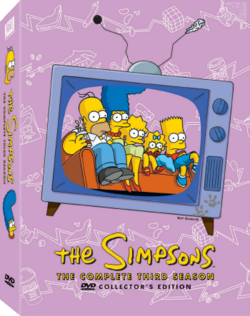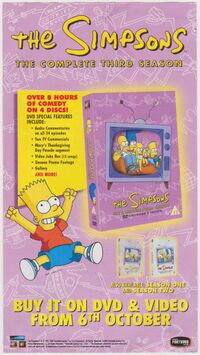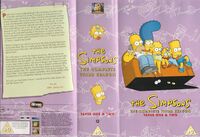The Complete Third Season
The Complete Third Season
| ||||||
DVD Information
|
The Complete Third Season was released on August 26, 2003 in North America, and October 6, 2003 in the United Kingdom and Ireland. The set was also released in Australia on October 22, 2003. It contains all 24 episodes from season three plus additional bonus material.
The packaging theme is based on the couch gag where the couch tips back and the family fall through the back wall. The spine features Homer and Marge on the outer casing, and Maggie and Bart on the inner casing.
This was the first box set to have a "Play All" feature, which enabled the viewer to watch all episodes on one disc sequentially, without having to browse through menus.
The main menu features the Simpsons sitting on their couch, but every other menu has all yellow letters/characters with a completely black background. Each preceding selection for each of those menus are below each other, save for the general selections ("back to main menu", "back to episode menu", "resume episode", etc.), which are in a horizontal line formation at the bottom of each menu.
Contents
Disc features[edit]
Disc 1[edit]
 Episode – "Stark Raving Dad" (DVD features)
Episode – "Stark Raving Dad" (DVD features) Episode – "Mr. Lisa Goes to Washington" (DVD features)
Episode – "Mr. Lisa Goes to Washington" (DVD features) Episode – "When Flanders Failed" (DVD features)
Episode – "When Flanders Failed" (DVD features) Episode – "Bart the Murderer" (DVD features)
Episode – "Bart the Murderer" (DVD features) Episode – "Homer Defined" (DVD features)
Episode – "Homer Defined" (DVD features) Episode – "Like Father, Like Clown" (DVD features)
Episode – "Like Father, Like Clown" (DVD features)
Disc 2[edit]
 THOH – "Treehouse of Horror II" (DVD features)
THOH – "Treehouse of Horror II" (DVD features) Episode – "Lisa's Pony" (DVD features)
Episode – "Lisa's Pony" (DVD features) Episode – "Saturdays of Thunder" (DVD features)
Episode – "Saturdays of Thunder" (DVD features) Episode – "Flaming Moe's" (DVD features)
Episode – "Flaming Moe's" (DVD features) Episode – "Burns Verkaufen der Kraftwerk" (DVD features)
Episode – "Burns Verkaufen der Kraftwerk" (DVD features) Episode – "I Married Marge" (DVD features)
Episode – "I Married Marge" (DVD features)
Disc 3[edit]
 Episode – "Radio Bart" (DVD features)
Episode – "Radio Bart" (DVD features) Episode – "Lisa the Greek" (DVD features)
Episode – "Lisa the Greek" (DVD features) Episode – "Homer Alone" (DVD features)
Episode – "Homer Alone" (DVD features) Episode – "Bart the Lover" (DVD features)
Episode – "Bart the Lover" (DVD features) Episode – "Homer at the Bat" (DVD features)
Episode – "Homer at the Bat" (DVD features) Episode – "Separate Vocations" (DVD features)
Episode – "Separate Vocations" (DVD features)
Disc 4[edit]
 Episode – "Dog of Death" (DVD features)
Episode – "Dog of Death" (DVD features) Episode – "Colonel Homer" (DVD features)
Episode – "Colonel Homer" (DVD features) Episode – "Black Widower" (DVD features)
Episode – "Black Widower" (DVD features) Episode – "The Otto Show" (DVD features)
Episode – "The Otto Show" (DVD features) Episode – "Bart's Friend Falls in Love" (DVD features)
Episode – "Bart's Friend Falls in Love" (DVD features) Episode – "Brother, Can You Spare Two Dimes?" (DVD features)
Episode – "Brother, Can You Spare Two Dimes?" (DVD features)
Bonus features[edit]
- Five Butterfinger commercial spots from 1992.
- Interactive scene specific sketches that can be seen while playing the episode.
- Pop-up trivia option in "Colonel Homer".
- Macy's Thanksgiving Day Parade clip from 1991 featuring a balloon of Bart on askateboard.
- Promo clip for "Colonel Homer" with some footage not seen in the episode.
- Simpsons Jukebox feature.
- Four foreign language clips from "Treehouse of Horror II".
- Storyboards edited by Matt Groening that can either be synced with the episode's audio or viewed as a gallery.
Easter eggs[edit]
- The following episodes contain a fifth audio track with an alternate single person commentary. It can be accessed by either entering "10" on the remote on the "Special Features" menu of each episode or by switching to audio track five with the DVD player's remote while playing the episode:
- "Stark Raving Dad" with Mike Reiss
- "Lisa's Pony" with Mike Reiss
- "Bart the Lover" with Al Jean
- "Separate Vocations" with Al Jean
- Audio outtakes that can be accessed from the main menu of disc three by entering "84763" (the price that appears on the cash register during the opening sequence of The Simpsons) and waiting for the menu to reload after each number. If that doesn't work, try hitting the "enter" button after each number. I.E. - 8 "enter" 4 "enter" 7 "enter" 6 "enter" 3 "enter".
- "Homer's Spanish Flea" featuring Dan Castellaneta.
- "Ya Hoo!" featuring Hank Azaria and Dan Castellaneta.
- "Hands Across America" featuring Julie Kavner, Nancy Cartwright and Yeardley Smith singing.
- "Homer's Foibles" featuring Dan Castellaneta and Beverly D'Angelo ad libbing together.
- "O.J. Smith as Bart" featuring Ozzie Smith's son doing the voice of Bart.
- "Baby Bart" featuring Nancy Cartwright.
- "There's A Party in Ken's Mouth" featuring Ken Griffey, Jr. attempting to speak the line "There's a party in my mouth and everyone's invited".
- "I Want Peanuts" featuring Dan Castellaneta.
- "Milhouse is Down" featuring Pamela Hayden.
- "Clemens' Chicken Sound" featuring Roger Clemens attempting to do a chicken voice.
- "You Should Be Proud, Darryl" featuring Darryl Strawberry and Harry Shearer.
- "Darryl's Got It" featuring Darryl Strawberry attempting to speak the line "I've got it".
- Thirteen random drawings by the animators can be seen by entering 7, 4, 2 and pressing enter after each number on the remote in the "Special Features" menu of disc four.
Trivia[edit]
- The box set appears in the season 32 episode "Diary Queen", though with a different box art.