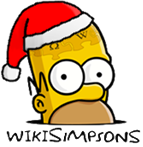Difference between revisions of "Help:Orphans"
Wikisimpsons - The Simpsons Wiki
Solar Dragon (talk | contribs) (Created page with "'''← Help:Contents''' '''Orphans''' are pages that aren't linked to anywhere on the wiki. They are generally hard to get to as a result. == Identifying an orphan == Y...") |
|||
| Line 9: | Line 9: | ||
== Marking an orphan == | == Marking an orphan == | ||
| − | An orphan can be marked by using the | + | An orphan can be marked by using the {{T|Orphan}} template. This is placed at the top of the article. |
{{Help}} | {{Help}} | ||
Latest revision as of 13:04, September 24, 2015
Orphans are pages that aren't linked to anywhere on the wiki. They are generally hard to get to as a result.
Identifying an orphan[edit]
You can identify an orphan by one of two methods.
- Special:WhatLinksHere. This tells you what pages link to a specific page. There is a link in the sidebar that, by default, shows you a list of pages for the one you are on. Alternatively, type in the name of the article into the box on the page.
- Special:LonelyPages. This gives a full list of orphaned pages.
Marking an orphan[edit]
An orphan can be marked by using the {{Orphan}} template. This is placed at the top of the article.
| Help pages
| ||
|---|---|---|
| Archiving • Categories • Copyrights • Edit conflicts • Edit summary • Editing • How to log in/Create an account • Licensing Images • Image markup • Interwiki links • Introduction • Minor edits • Namespaces • New pages • Orphans • Page history • Preferences • Recent changes • Redirects • Related changes • Rename a Page • Searching • Table markup • Talk pages • Using templates • Upload files • User contributions • User style • Watchlist • What links here • Wiki markup | ||
| Admin only | ||
| Delete a page • Protect a page | ||