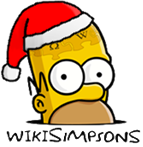Difference between revisions of "Help:User style"
Solar Dragon (talk | contribs) |
(Removing Wikia and other stuff) |
||
| Line 1: | Line 1: | ||
| − | Any | + | Any logged in user can customize the design of the site through their personal stylesheet subpages. This allows you to view your own choice of fonts, colors, positions of links in the margins, and many other things. |
| − | To customize how site looks for you, create and edit User: | + | To customize how site looks for you, create and edit User:{{USERNAME}}/style.css , where <var>style</var> is the site style set in your [[Special:Preferences|preferences]]. By default, <var>style</var> may be one of |
* monobook | * monobook | ||
* classic | * classic | ||
| Line 8: | Line 8: | ||
* myskin | * myskin | ||
| − | [[Wikipedia:Cascading Style Sheets|Cascading Style Sheets]] (CSS) is used to style and format content on | + | [[Wikipedia:Cascading Style Sheets|Cascading Style Sheets]] (CSS) is used to style and format content on Wikisimpsons. The syntax of CSS is beyond the scope of this document. For most people, however, copying and pasting code is sufficient. |
Once you have edited your stylesheet, you need to reload it to your browser. On most browsers, press Ctrl+Shift+R, or hold down the Alt key and press the Refresh button. | Once you have edited your stylesheet, you need to reload it to your browser. On most browsers, press Ctrl+Shift+R, or hold down the Alt key and press the Refresh button. | ||
| − | + | See also [[Wikipedia:Wikipedia:Catalogue of CSS classes|Wikipedia:Catalogue of CSS classes]]. | |
== Sharing styles == | == Sharing styles == | ||
| Line 69: | Line 69: | ||
:link.interwiki, :link.external { color: #3366BB; } | :link.interwiki, :link.external { color: #3366BB; } | ||
:link.stub { color: #772233; } | :link.stub { color: #772233; } | ||
| − | |||
| − | |||
| − | |||
| − | |||
| − | |||
| − | |||
| − | |||
| − | |||
| − | |||
| − | |||
| − | |||
| − | |||
| − | |||
| − | |||
</pre> | </pre> | ||
Latest revision as of 11:58, February 22, 2012
Any logged in user can customize the design of the site through their personal stylesheet subpages. This allows you to view your own choice of fonts, colors, positions of links in the margins, and many other things.
To customize how site looks for you, create and edit User:User/style.css , where style is the site style set in your preferences. By default, style may be one of
- monobook
- classic
- nostalgia
- cologneblue
- myskin
Cascading Style Sheets (CSS) is used to style and format content on Wikisimpsons. The syntax of CSS is beyond the scope of this document. For most people, however, copying and pasting code is sufficient.
Once you have edited your stylesheet, you need to reload it to your browser. On most browsers, press Ctrl+Shift+R, or hold down the Alt key and press the Refresh button.
See also Wikipedia:Catalogue of CSS classes.
Sharing styles[edit]
You can use @import to include a stylesheet on this wiki or even another site. This way, you can reuse a stylesheet without copying all the code. For example, to include the Help:User style/borderless monobook style|borderless monobook style, add the following code to your stylesheet:
@import "/index.php?title=Help:User_style/borderless_monobook_style&action=raw&ctype=text/css"
Useful CSS code[edit]
This section list some useful CSS code you can copy and paste. Some code here is reproduced from MetaWikipedia:Help:User_style.
General[edit]
/* make the background behind the content area and the tabs a light grey */
#content, #content table
#p-cactions ul li :link { background: #f5f5f5; }
/* replace the book in the background with something else */
body { background: rgb(250,250,250); }
/* changes the background of pre areas */
pre { background: White }
/* Use a different logo */
#p-logo a { background-image: url(/images/6/6d/Wikia-crystal-ball.gif) !important; }
/* suppress the person icon by your username */
li#pt-userpage { background: none }
/* use browser prefs for text size and font */
body, #globalWrapper { font: inherit !important; }
/* always underline links */
:link { text-decoration: underline; }
/* change background of unselected tabs */
#p-cactions ul li a { background: #C7FDC7; }
/* change background of selected tabs */
#p-cactions ul li.selected a { background: white; }
/* change border color of selected tabs */
#p-cactions li.selected { border-color: #aaaaaa; }
/* style the search box and the buttons below it */
input.searchButton {
background-color: #efefef !important;
border: 1px outset !important;
}
#searchInput { border: 1px inset !important; }
/* standard link colors */
:link { color: #0000FF; }
:link:visited { color: #7F007F; }
:link:active, :link.new { color: #FF0000; }
:link.interwiki, :link.external { color: #3366BB; }
:link.stub { color: #772233; }
MonoBook[edit]
CSS code specific to MonoBook.
/* don't use any logo */
#p-logo { display: none; }
#column-one { padding-top: 2.4em; }
References[edit]
See also MetaWikipedia:Help:User style
| Help pages
| ||
|---|---|---|
| Archiving • Categories • Copyrights • Edit conflicts • Edit summary • Editing • How to log in/Create an account • Licensing Images • Image markup • Interwiki links • Introduction • Minor edits • Namespaces • New pages • Orphans • Page history • Preferences • Recent changes • Redirects • Related changes • Rename a Page • Searching • Table markup • Talk pages • Using templates • Upload files • User contributions • User style • Watchlist • What links here • Wiki markup | ||
| Admin only | ||
| Delete a page • Protect a page | ||