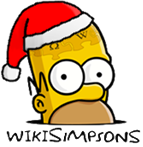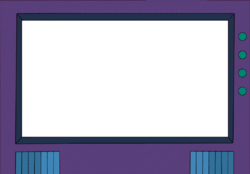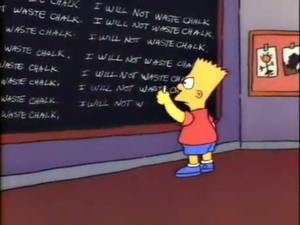Difference between revisions of "Wikisimpsons:Style Guide Episodes"
Solar Dragon (talk | contribs) m |
|||
| (52 intermediate revisions by 29 users not shown) | |||
| Line 1: | Line 1: | ||
| − | {| | + | {| style="width: 100%; border: 3px solid #FFCC00; background-color: #FFE500; -moz-border-radius: 2em;" |
| − | | | + | |- |
| − | + | | style="width: 100px;" | <font size="5px">'''Style Guide: Episodes'''</font> [[File:The Simpsons TV.png|250px|right]] | |
| − | | | + | |- |
| − | + | | colspan="2" style="background-color: #F2FF00; border: 3px solid #FFE500; -moz-border-radius: 2em; padding-top: 1em; padding-bottom: 1em;" | | |
| − | + | {| style="float: right;" | |
| − | + | | __TOC__ | |
| − | | | ||
| − | |||
|} | |} | ||
| − | { | + | The following is a style guide on how to create a high quality episode page, and is part of our [[Wikisimpsons:Manual of Style|Manual of Style]]. |
| + | |||
| + | == Aims == | ||
| + | This style guide aims to help you write articles on all episodes of ''[[The Simpsons]]''. | ||
| + | |||
| + | == Structure of an article == | ||
| + | === Main Tab === | ||
| + | Every article should be tabbed. This is done by putting <code><nowiki>{{tab}}</nowiki></code> on the top of the article. | ||
| + | |||
| + | Before both the infobox and the main page, be sure to add <code><nowiki>{{EpisodePrevNext}}</nowiki></code> followed by the previous and following episodes. | ||
| + | |||
| + | ==== Infobox ==== | ||
| + | The <code><nowiki>{{episode}}</nowiki></code> or <code><nowiki>{{episodeHD}}</nowiki></code> infobox should be included, with the later being used for every episode since "[[Take My Life, Please]]". | ||
| + | |||
| + | For all but the upcoming episodes an appropriate image should be used, be it a promo or screenshot. All fields should be filled in where possible, though episodes missing certain opening gags and guest stars obviously can't be completed. | ||
| + | |||
| + | ==== Content ==== | ||
| + | The introductory line is a standard format, featuring the episode's position within the season (e.g. "the tenth episode of [[season 23]]"), the airdate and the guest stars and their roles. | ||
| + | |||
| + | The article should have both a "Synopsis", a short summary, and a full "Plot". Links to other articles should be included on their first mention in the section. | ||
| + | |||
| + | "Production" and "Reception" sections can also be added. | ||
| + | ==== In other languages ==== | ||
| + | Use <code><nowiki>{{LanguageBox}}</nowiki></code> to add information about the episode in other languages. In general, to add a language's information you write the language code, then the language code followed by "Name" and then the language code followed by "Trans". Currently we have fields for French, Quebec French, German, Spanish, Latin American Spanish, Italian, Brazilian Portuguese and Hungarian. | ||
| + | <pre>{{LanguageBox | ||
| + | |fr=yes | ||
| + | |frName=Noël mortel | ||
| + | |frTrans=Deadly Christmas | ||
| + | |qu=yes | ||
| + | |quName=Homer au nez rouge | ||
| + | |quTrans=Homer red nose | ||
| + | |de=yes | ||
| + | |deName=Es weihnachtet schwer | ||
| + | |deTrans=Christmas is Hard | ||
| + | |es=yes | ||
| + | |esName=Sin blanca Navidad | ||
| + | |esTrans=No white Christmas | ||
| + | |la=yes | ||
| + | |laName=Especial de Navidad de los Simpson | ||
| + | |laTrans=The Simpsons Christmas Special | ||
| + | |it=yes | ||
| + | |itName=Un Natale da cani | ||
| + | |itTrans=A Christmas dog | ||
| + | |br=yes | ||
| + | |brName=O prêmio de Natal | ||
| + | |brTrans=The Christmas prize | ||
| + | |hu=yes | ||
| + | |huName=Simpsonék karácsonya | ||
| + | |huTrans=The Simpsons' Christmas | ||
| + | }} | ||
| + | </pre> | ||
| + | {{LanguageBox | ||
| + | |fr=yes | ||
| + | |frName=Noël mortel | ||
| + | |frTrans=Deadly Christmas | ||
| + | |qu=yes | ||
| + | |quName=Homer au nez rouge | ||
| + | |quTrans=Homer red nose | ||
| + | |de=yes | ||
| + | |deName=Es weihnachtet schwer | ||
| + | |deTrans=Christmas is Hard | ||
| + | |es=yes | ||
| + | |esName=Sin blanca Navidad | ||
| + | |esTrans=No white Christmas | ||
| + | |la=yes | ||
| + | |laName=Especial de Navidad de los Simpson | ||
| + | |laTrans=The Simpsons Christmas Special | ||
| + | |it=yes | ||
| + | |itName=Un Natale da cani | ||
| + | |itTrans=A Christmas dog | ||
| + | |br=yes | ||
| + | |brName=O prêmio de Natal | ||
| + | |brTrans=The Christmas prize | ||
| + | |hu=yes | ||
| + | |huName=Simpsonék karácsonya | ||
| + | |huTrans=The Simpsons' Christmas | ||
| + | }} | ||
| + | |||
| + | ==== Navboxes and categories ==== | ||
| + | Somewhere near the end of the article <code><nowiki>{{Images}}</nowiki></code> needs to be added to link to our image category for that episode. | ||
| + | |||
| + | Each episode page should have a season navbox at the bottom of each tab. For example, for an episode in season 7, this is done by putting <code><nowiki>{{Season 7}}</nowiki></code> at the bottom of the article. | ||
| + | |||
| + | The relevant year category should be added. Other optional categories are based around themes and center characters, for example [[:Category:Environment-themed episodes]] and [[:Category:Bart episodes]]. For a full list of these see [[:Category:Episode themes]] and [[:Category:Character centric episodes]]. | ||
| + | |||
| + | === References tab === | ||
| + | Like the main page, the tab should be used here, with <code><nowiki>{{tabR}}</nowiki></code> being used. Similarly | ||
| + | <code><nowiki>{{EpisodePrevNextRef}}</nowiki></code> should contain the previous and following episodes. | ||
| + | |||
| + | There are four "set pieces" on the reference tab: | ||
| + | #Cultural references | ||
| + | #Trivia | ||
| + | #Continuity | ||
| + | #Goofs | ||
| + | These should be presented in this order, though are by no means compulsory or the only sections allowed on the page, but just the most commonly used categories. If using one of the four, please add the relevant category. | ||
| + | |||
| + | Like the standard tab, the relevant season template should be added, with an "R" on the end, e.g. <code><nowiki>{{Season 7 R}}</nowiki></code>. | ||
| + | |||
| + | === Appearances tab === | ||
| + | Start the page with <code><nowiki>{{tabA}}</nowiki></code> and <code><nowiki>{{EpisodePrevNextApp}}</nowiki></code> followed by the previous and following episodes. | ||
| + | |||
| + | Then split appearances into the following sections: | ||
| + | *Characters | ||
| + | *Locations | ||
| + | *Vehicles | ||
| + | *Media | ||
| + | *Miscellaneous | ||
| + | |||
| + | All images should be in galleries in alphabetical order. For articles missing images, use [[:File:No image.png]], while mentioned characters/locations/objects should use [[:File:Blank.png]]. | ||
| + | |||
| + | Appearances that are incomplete should use <code><nowiki>{{Incomplete}}</nowiki></code>, whereas those in lists or not in alphabetical and not in galleries should use <code><nowiki>{{Cleanup}}</nowiki></code>. | ||
| + | |||
| + | End the page with the season navbox, for example <code><nowiki>{{Season 7 A}}</nowiki></code>. | ||
| + | |||
| + | === Credits tab === | ||
| + | Start with <nowiki>{{tabC}}</nowiki></code> then <code><nowiki>{{EpisodePrevNextCre}}</nowiki></code> followed by the previous and following episodes. | ||
| + | |||
| + | In general, each credit is presented as follows: | ||
| + | |||
| + | <pre>'''Job role''' | ||
| + | |||
| + | [[Name]] | ||
| + | |||
| + | |||
| + | '''Job role''' | ||
| + | |||
| + | [[Name]]</pre> | ||
| + | |||
| + | The most important thing to gather from this is the spacing. Between the job and the name, there should be one blank line, to avoid them ending up on the same line. Between name and the next job role, there should be two blank lines to better space it out. | ||
| + | |||
| + | For job roles with multiple names, only one space is needed between them. However, where the names are credited separately, i.e. in the opening credits, and the starring and guest starring sections, these should each be credited as seen. Examples can be seen below. | ||
| + | |||
| + | Multiple names on one screen, e.g. Animators: | ||
| + | <pre> | ||
| + | '''Animator''' | ||
| + | |||
| + | [[Name1]] | ||
| + | |||
| + | [[Name2]] | ||
| + | |||
| + | [[Name3]]</pre> | ||
| + | |||
| + | Multiple names on multiple screens, e.g. Produced by: | ||
| + | <pre>'''Produced by''' | ||
| + | |||
| + | [[Name1]] | ||
| + | |||
| + | |||
| + | '''Produced by''' | ||
| + | |||
| + | [[Name2]] | ||
| + | |||
| + | |||
| + | '''Produced by''' | ||
| + | |||
| + | [[Name3]] | ||
| − | + | & | |
| − | |||
| − | |||
| + | [[Name4]]</pre> | ||
| − | + | Starring (note the double lines): | |
| + | <pre>'''Starring''' | ||
| − | + | [[Name1]] | |
| − | |||
| − | |||
| − | + | [[Name2]] | |
| − | |||
| − | |||
| − | |||
| − | |||
| − | |||
| − | |||
| − | |||
| − | + | [[Name3]]</pre> | |
| − | |||
| − | + | As with the other tabs, end with the relevant navbox, e.g. <code><nowiki>{{Season 7 C}}</nowiki></code>. | |
| − | + | === Quotes tab === | |
| + | Start with <code><nowiki>{{tabQ}}</nowiki></code> and <code><nowiki>{{EpisodePrevNextQuo}}</nowiki></code> followed by the previous and following episodes. End the page with the season's navbox, e.g. <code><nowiki>{{Season 7 Q}}</nowiki></code> | ||
| − | The | + | The following are the main conventions you should use: |
| + | *All new lines should have an indent (:) before them. | ||
| + | *The character's name should be put in a bold, along with a colon, also in bold. (e.g. <code><nowiki>'''Homer:'''</nowiki></code>) | ||
| + | *The character's line should come after the name, with any actions put in square brackets and italicized. | ||
| + | *Lines that are just action should not have any character's name before them in bold, just the text in square brackets and italicized. | ||
| + | *Separate quotes should have "<code><nowiki>----</nowiki></code>" between them. | ||
| − | The | + | ==== Example ==== |
| + | :''[The family are playing Scrabble]'' | ||
| + | :'''[[Bart]]:''' My turn. "Kwyjibo". ''[places his tiles]'' K-W-Y-J-I-B-O. Twenty-two points, plus triple-word-score, plus fifty points for using all my letters. Game's over, I'm outta here—; | ||
| + | :'''[[Homer]]:''' ''[grabs Bart with his left hand, holding a banana in his right]'' Wait a minute, you little cheater! You're not going anywhere until you tell me what a kwyjibo is. | ||
| + | :'''Bart:''' "Kwyjibo." ''[observing Homer]'' Uh... a big, dumb, balding North American ape. With no chin. | ||
| + | :'''[[Marge]]:''' ''[playing along]'' And a short temper. | ||
| + | :'''Homer:''' I'll show you a big, dumb, balding ape—! | ||
| + | :'''Bart:''' ''[as Homer chases him away]'' Uh-oh. Kwyjibo on the loose! | ||
| − | + | ---- | |
| − | + | :'''[[Edna Krabappel]]:''' Now I don't want you to worry, class. These tests will have no effect on your grades. They merely determine your future social status and financial success... ''[looks at Bart]'' if any. | |
| − | == | + | == Gags == |
| − | + | The newest of the tabs gag pages use the <code><nowiki>{{tabG}}</nowiki></code> template. A key point to note is that currently when creating gag pages all the other episode tabs must be edited to have <code>gags=yes</code> within them, for example <code><nowiki>{{tab|gags=yes}}</nowiki></code> and <code><nowiki>{{tabC|gags=yes}}</nowiki></code>. | |
| − | A | ||
| − | + | As not every episode has gags, careful use of <code><nowiki>{{EpisodePrevNextGag}}</nowiki></code> is needed, to avoid gag-less episodes such as "[[Simpsons Roasting on an Open Fire]]". | |
| − | |||
| − | |||
| − | |||
| − | + | At the end of the page, be sure to add the season navbox, for example <code><nowiki>{{Season 7 G}}</nowiki></code> | |
| − | |||
| − | === | + | === Title screen gag === |
| − | + | Generally for HD episodes only, though there are exceptions like "[[The Simpsons 138th Episode Spectacular]]". The section should use the following formatting: | |
| + | <pre><center> | ||
| + | <gallery> | ||
| + | File:image.png | ||
| + | </gallery> | ||
| − | + | '''Description''' | |
| − | + | </center></pre> | |
| − | + | A note subsection may also be added, noting if it was repeated from another episode or was later reused. | |
| − | + | === Billboard gag === | |
| − | + | Again for HD episodes, and again uses a similar formatting. | |
| − | + | <pre><center> | |
| − | + | <gallery> | |
| − | + | File:image.png | |
| − | + | </gallery> | |
| − | + | '''Description''' | |
| + | </center></pre> | ||
| − | + | The description here should take note of both the text and the image on the billboard to create a full picture of the gag. | |
| − | + | ||
| − | + | === Chalkboard gag === | |
| − | + | The chalkboard gag requires the use of the template <code><nowiki>{{Chalkboard}}</nowiki></code>, which has two fields - one for the image, one for the text. An example is <pre>{{Chalkboard|Bart the Genius (Chalkboard gag).png|I will not waste chalk}}</pre> which produces {{Chalkboard|Bart the Genius (Chalkboard gag).png|I will not waste chalk}}. | |
| − | + | ||
| − | | | + | === Couch gag === |
| − | + | The couch gag section starts with the infobox <code><nowiki>{{Couch Gag}}</nowiki></code>. This has three fields. <code>|name</code> generally is the episode name, followed by "couch gag", e.g. <code>|name = "Bart the Genius" couch gag</code>. The image field features an image of the gag, and the duration says the length, presented in minute format, e.g. "0:08". | |
| − | + | ||
| − | + | After this a description is used, which should be in bold and indented (use a ":" before the writing) | |
| − | + | ||
| − | + | Subsections here are the optional "Gallery", which features other images from the couch gag, "Appearances", which should follow the format of the "Appearances" tab, and if necessary a note section, which will useally feature something along the lines of "This couch gag was reused in "episode"." or "This couch gag was originally seen in "episode"." | |
| − | + | ||
| − | + | == Other == | |
| − | + | *If the article is lacking information (usually a plot), then add <code><nowiki>{{Episode stub}}</nowiki></code> to the end of the article. | |
| − | + | *Every episode's talk page and its subpage's talk pages should have <code><nowiki>{{Talkheader}}</nowiki></code> followed by <code><nowiki>{{Article Style Guide Episodes}}</nowiki></code>. | |
| − | {{ | + | |
| − | [[Category: | + | {{Style Guides}} |
| + | {{DEFAULTSORT:Episodes}} | ||
| + | [[Category:Style Guide Episodes| ]] | ||
Latest revision as of 13:41, June 16, 2024
| Style Guide: Episodes | |||||||||
The following is a style guide on how to create a high quality episode page, and is part of our Manual of Style. Aims[edit]This style guide aims to help you write articles on all episodes of The Simpsons. Structure of an article[edit]Main Tab[edit]Every article should be tabbed. This is done by putting Before both the infobox and the main page, be sure to add Infobox[edit]The For all but the upcoming episodes an appropriate image should be used, be it a promo or screenshot. All fields should be filled in where possible, though episodes missing certain opening gags and guest stars obviously can't be completed. Content[edit]The introductory line is a standard format, featuring the episode's position within the season (e.g. "the tenth episode of season 23"), the airdate and the guest stars and their roles. The article should have both a "Synopsis", a short summary, and a full "Plot". Links to other articles should be included on their first mention in the section. "Production" and "Reception" sections can also be added. In other languages[edit]Use {{LanguageBox
|fr=yes
|frName=Noël mortel
|frTrans=Deadly Christmas
|qu=yes
|quName=Homer au nez rouge
|quTrans=Homer red nose
|de=yes
|deName=Es weihnachtet schwer
|deTrans=Christmas is Hard
|es=yes
|esName=Sin blanca Navidad
|esTrans=No white Christmas
|la=yes
|laName=Especial de Navidad de los Simpson
|laTrans=The Simpsons Christmas Special
|it=yes
|itName=Un Natale da cani
|itTrans=A Christmas dog
|br=yes
|brName=O prêmio de Natal
|brTrans=The Christmas prize
|hu=yes
|huName=Simpsonék karácsonya
|huTrans=The Simpsons' Christmas
}}
[edit]Somewhere near the end of the article Each episode page should have a season navbox at the bottom of each tab. For example, for an episode in season 7, this is done by putting The relevant year category should be added. Other optional categories are based around themes and center characters, for example Category:Environment-themed episodes and Category:Bart episodes. For a full list of these see Category:Episode themes and Category:Character centric episodes. References tab[edit]Like the main page, the tab should be used here, with There are four "set pieces" on the reference tab:
These should be presented in this order, though are by no means compulsory or the only sections allowed on the page, but just the most commonly used categories. If using one of the four, please add the relevant category. Like the standard tab, the relevant season template should be added, with an "R" on the end, e.g. Appearances tab[edit]Start the page with Then split appearances into the following sections:
All images should be in galleries in alphabetical order. For articles missing images, use File:No image.png, while mentioned characters/locations/objects should use File:Blank.png. Appearances that are incomplete should use End the page with the season navbox, for example Credits tab[edit]Start with {{tabC}} then In general, each credit is presented as follows: '''Job role''' [[Name]] '''Job role''' [[Name]] The most important thing to gather from this is the spacing. Between the job and the name, there should be one blank line, to avoid them ending up on the same line. Between name and the next job role, there should be two blank lines to better space it out. For job roles with multiple names, only one space is needed between them. However, where the names are credited separately, i.e. in the opening credits, and the starring and guest starring sections, these should each be credited as seen. Examples can be seen below. Multiple names on one screen, e.g. Animators: '''Animator''' [[Name1]] [[Name2]] [[Name3]] Multiple names on multiple screens, e.g. Produced by: '''Produced by''' [[Name1]] '''Produced by''' [[Name2]] '''Produced by''' [[Name3]] & [[Name4]] Starring (note the double lines): '''Starring''' [[Name1]] [[Name2]] [[Name3]] As with the other tabs, end with the relevant navbox, e.g. Quotes tab[edit]Start with The following are the main conventions you should use:
Example[edit]
Gags[edit]The newest of the tabs gag pages use the As not every episode has gags, careful use of At the end of the page, be sure to add the season navbox, for example Title screen gag[edit]Generally for HD episodes only, though there are exceptions like "The Simpsons 138th Episode Spectacular". The section should use the following formatting: <center> <gallery> File:image.png </gallery> '''Description''' </center> A note subsection may also be added, noting if it was repeated from another episode or was later reused. Billboard gag[edit]Again for HD episodes, and again uses a similar formatting. <center> <gallery> File:image.png </gallery> '''Description''' </center> The description here should take note of both the text and the image on the billboard to create a full picture of the gag. Chalkboard gag[edit]The chalkboard gag requires the use of the template{{Chalkboard}}, which has two fields - one for the image, one for the text. An example is {{Chalkboard|Bart the Genius (Chalkboard gag).png|I will not waste chalk}} which produces
Couch gag[edit]The couch gag section starts with the infobox After this a description is used, which should be in bold and indented (use a ":" before the writing) Subsections here are the optional "Gallery", which features other images from the couch gag, "Appearances", which should follow the format of the "Appearances" tab, and if necessary a note section, which will useally feature something along the lines of "This couch gag was reused in "episode"." or "This couch gag was originally seen in "episode"." Other[edit]
|
|||||||||