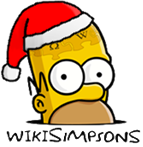Wikisimpsons:Vandalism
| This page is an official Wikisimpsons policy and must be followed. |
Vandalism is abuse of articles on Wikisimpsons.
Contents
What is vandalism?
Vandalism is the misuse of articles on Wikisimpsons. Anything from the list is considered vandalism:
- Blanking a page
- Adding swear words or other random words or letters to a page
- Removing huge chunks of the article
- Replacing text with random words etc.
- Personal attacking (i.e. User is gay)[1]
- Uploading and adding images with nothing to do with the wiki and the content[2]
- Spamming web links or email addresses
Blocking
If a user is deliberately trying to damage an article or page, they will get an instant block usually of about 2 weeks. This will be extended if the user comes back and attacks again.
If something may be vandalism but may have been accidental, or thought of as being accidental by an admin, you will just receive a warning which you can protest to prove your innocence.
Types of vandalism
Serious vandalism
- Spam: Trying to advertise your website or a website that is in no way related to the article.
- Blanking: The blanking of a page.
- Replacement: Replacing a page or section with random nonsense.
- Nonsense: Random strings of letters, numbers, and symbols.
- Unrelated Content: Content not related to the article.
- Profanity: Use of inappropriate language in an article unless it is used in a quote.
- Foreign Languages: Placing of foreign languages on articles for no apparent reason.
- Threats: Making threats to people, users, or this Wiki.
"Accidental" or unintended vandalism
You will likely not get a proper warning for any of these:
- Speculation: Inserting false information on articles. Everything needs to be sourced.
- Misuse of Signature: Randomly placing a signature on a non-talk page (although this may be an accident and you will not get blocked).
- Misuse of Template: Randomly placing templates on pages for no reason.
- Category Misuse: Placing articles into wrong categories.
- Defaultsort Misuse: Placing a false name into a defaultsort or randomly using it.
How to deal with vandalism
Normal users
If you notice someone vandalize a page, firstly remove the vandalism. We do not want readers finding a vandalized article, especially if it uses swear words as there are young readers out there. Then, notify an administrator. There is a list of active administrators at Wikisimpsons:Administrators.
Rollback and Admins
Administrators and users with rollback are allowed to place the vandalism template on the user talk page of the vandal. To do this, type {{subst:Vandalism|Article name}} For example, {{Subst:Vandalism|Marge Simpson}} will be displayed as:
Warning

|
Welcome to Wikisimpsons. Although everyone is welcome to make constructive contributions here, at least one of your recent edits did not appear to be constructive and has been reverted. Please use the sandbox for any test edits you would like to make, and read the policy page to learn more about contributing constructively to this wiki.
Please note that further infractions may result in a block for a short duration, at an administrator's discretion. Thank you. ~~~~
|
If you have rollback and you notice a user vandalize after receiving a warning, please notify an administrator and they will deal with it from there.
Wikisimpsons policies and guidelines
| ||
|---|---|---|
| Article related | ||
| Ages • Canon • Character statuses • Images • Naming • Notability • Only revert once • Plagiarism • Protection policy • Reusing Images • Spam • Sourcing and Referencing • Speedy deletions | ||
| Users and accounts | ||
| Account names • Administrators • Multiple accounts • Signature • User pages • Vandalism | ||
| Other | ||
| Talk pages • Assume Good Faith |