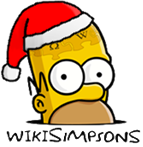Wikisimpsons:Introduction
Wikisimpsons is a free Simpsons reference database written collaboratively by its readers. The site is a WikiWiki, meaning that anyone, including you, can edit any article right now by clicking on the "edit this page link" that appears in every Wikisimpsons article.
Contents
Browsing Wikisimpsons
Wikisimpsons is, essentially, an encyclopedia. You can start browsing by selecting a subject on the Main Page, and follow any link to a subsequent subject. All Wikisimpsons articles are interlinked — that is, they have inline hyperlinks to other articles on related subjects. Alternatively, you can use the search box that can be found on the side of every page.
If you're feeling lucky, you could also try clicking the "Random page" link found in the quickbar on your left. You could also try the "Recent changes" link to check out the latest updates to our database.
If there's something we don't cover, or you're having difficulty finding what you're after, just ask us in our Wikisimpsons Shopper, or add the topic to our list of requested articles.
Editing
Anyone is allowed to edit practically any page in Wikisimpsons — yes, anyone and any page! Just click on the "edit this page" link that can be found at the top or bottom of every article. You don't have to be logged in. (See also: Why Contribute)
If you want to start off easy, you could find a page that is either incomplete or has an error, and correct that mistake by clicking on the "edit this page" link. If you can think of a way to improve the page, go ahead and do it! Anyone else can come along later and fix it up if you make a mistake — just as you're fixing someone else's mistake. And if you're worried about messing up an article, try editing using the wiki style in the Sandbox first.
If you see a link that is colored red, that is a link to an article that has not been created yet. Again, you can create one of these pages yourself. The red links lead directly to the page editing form, where you can write the article yourself. Type the article like you would a normal document, and then just click on the "Save page" button to upload your contribution.
Of course, Wikisimpsons does have a number of policies and guidelines to remember when editing a page. All contributions to Wikia are released under the GNU Free Documentation License. The GFDL ensures that WWWiki will remain freely distributable forever — within the limits of fair use, of course. (See Wikisimpsons: Copyrights for more information.)
Philosophy
Some people feel uncomfortable with the concept of a wiki — it's too open, it's unreliable, and so forth. But believe it or not, this system does work — and we have 48,191 distinct articles to prove it!
In a nutshell, a wiki works because it's made as simple as possible for anyone to contribute, in a medium in which the sensible contributors outnumber and overpower the disruptive ones. Additionally, the wiki allows an easy, free exchange of information that allows false or misleading information to be quickly corrected. (For more discussion on the viability of the wiki system, check out Wikipedia: Replies to common objections.)
See also
Here are a few links to more introductory information:
General information, guides and help
- About the project
- Help pages - help on editing, starting new articles, and many other topics.
- Wikisimpsons:FAQ - frequently asked questions about the site.
- Glossary - a glossary of common Wikipedia terms.
- Policies and guidelines for contributors
- Manual of Style
- Guide to Layout
Tips and guidance for starting
- Article developemt
- Tips on contributing to Wikisimpsons
- How to edit a page
- Etiquette — the Wikisimpsons etiquette.