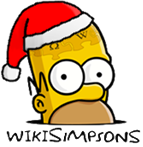Difference between revisions of "Wikisimpsons:Style Guide Images"
| Line 1: | Line 1: | ||
| − | {| | + | {| style="width: 100%; border: 3px solid #FFCC00; background-color: #FFE500; -moz-border-radius: 2em;" |
| − | | | + | |- |
| − | + | | style="width: 100px;" | <font size="5px">'''Style Guide: Images'''</font> [[File:Project Images logo.png|250px|right]] | |
| − | | | + | |- |
| − | + | | colspan="2" style="background-color: #F2FF00; border: 3px solid #FFE500; -moz-border-radius: 2em; padding-top: 1em; padding-bottom: 1em;" | | |
| − | + | {| style="float: right;" | |
| − | + | | __TOC__ | |
| − | | | ||
| − | |||
|} | |} | ||
| − | |||
| − | |||
| − | + | The following is a style guide on how to correctly deal with images, and is part of our [[Wikisimpsons:Manual of Style|Manual of Style]]. | |
| − | |||
| − | | | ||
| − | |||
| − | == | + | == Aims == |
| − | * | + | This style guide aims to help you ensure all images are properly documented on the wiki by: |
| − | * | + | *Getting all pages appropriate images |
| − | * | + | *Categorizing all images |
| − | * | + | *Removing all duplicated images |
| − | * | + | *Removing all unrelated images (unless used in the user space) |
| − | * | + | *Removing all unused images that are not needed |
| − | * | + | *Renaming all images to appropriate similar names to what it is |
| − | * | + | *Reupload bad images |
| + | *Upload needed images | ||
| + | *Ensure all licensing is correct | ||
| − | == | + | == Guidelines == |
=== Adding images to pages === | === Adding images to pages === | ||
| − | Many articles | + | Many articles don't have images. These can be seen [[:Category:Articles needing images|here]]. To get images, you can either find images on the Internet, print screen from the DVDs or print screen from online episodes or YouTube. |
To upload these, go through [[Special:Upload]] and fill in the details from there. | To upload these, go through [[Special:Upload]] and fill in the details from there. | ||
=== Categorizing images === | === Categorizing images === | ||
| − | Many images do not have categories. Categories make it easier to sort images and find them. A list of all subcategories can be found under [[:Category:Images]]. To categorize images, just do it the same way you would an article. When making a new image category, make sure it is for a recurring or major character and start it like Category:Images - Category name | + | Many images do not have complete categories. Categories make it easier to sort images and find them. A list of all subcategories can be found under [[:Category:Images]]. To categorize images, just do it the same way you would an article. When making a new image category, make sure it is for a recurring or major character and start it like Category:Images - Category name. |
| − | |||
| − | |||
=== Removing duplicate files === | === Removing duplicate files === | ||
| − | If you see two files that are exactly the same, it is best that you change all links for the file with the least links into the links to the other file. Then, mark the duplicate for deletion. There are a few duplicates out there still | + | If you see two files that are exactly the same, it is best that you change all links for the file with the least links into the links to the other file. Then, mark the duplicate for deletion. There are a few duplicates out there still and these should be sorted. |
See [[Special:FileDuplicateSearch]]. | See [[Special:FileDuplicateSearch]]. | ||
| Line 52: | Line 45: | ||
=== Renaming poorly named images === | === Renaming poorly named images === | ||
| − | A lot of images are poorly named. They need to be renamed to something similar to the topic of the image. The power to do so has been added to the | + | A lot of images are poorly named. They need to be renamed to something similar to the topic of the image. The power to do so has been added to the trusted right and if you express a want to help out with this section of the job, make a request to a bureaucrat stating you want to assist, and you may be given the right/ |
| + | |||
| + | === Licensing === | ||
| + | All images need the appropriate licensing. | ||
== Helpful Links == | == Helpful Links == | ||
| Line 58: | Line 54: | ||
*[[Special:UncategorizedFiles|Uncategorized Files]] | *[[Special:UncategorizedFiles|Uncategorized Files]] | ||
*[[Special:UnusedFiles|Unused Files]] | *[[Special:UnusedFiles|Unused Files]] | ||
| − | |||
*[[:Category:Articles in need of higher quality images|Low Quality Images Category]] - A category for low quality images | *[[:Category:Articles in need of higher quality images|Low Quality Images Category]] - A category for low quality images | ||
| − | + | {{Style Guides}} | |
| − | {{ | + | {{DEFAULTSORT:Images}} |
| − | + | [[Category:Style Guide Images| ]] | |
| − | |||
| − | |||
| − | |||
| − | |||
| − | |||
| − | |||
| − | |||
| − | |||
| − | |||
| − | {{DEFAULTSORT:Images | ||
| − | |||
| − | [[Category: | ||
Revision as of 16:46, June 20, 2012
| Style Guide: Images | ||||||||
|
The following is a style guide on how to correctly deal with images, and is part of our Manual of Style. AimsThis style guide aims to help you ensure all images are properly documented on the wiki by:
GuidelinesAdding images to pagesMany articles don't have images. These can be seen here. To get images, you can either find images on the Internet, print screen from the DVDs or print screen from online episodes or YouTube. To upload these, go through Special:Upload and fill in the details from there. Categorizing imagesMany images do not have complete categories. Categories make it easier to sort images and find them. A list of all subcategories can be found under Category:Images. To categorize images, just do it the same way you would an article. When making a new image category, make sure it is for a recurring or major character and start it like Category:Images - Category name. Removing duplicate filesIf you see two files that are exactly the same, it is best that you change all links for the file with the least links into the links to the other file. Then, mark the duplicate for deletion. There are a few duplicates out there still and these should be sorted. See Special:FileDuplicateSearch. Although there are probably no more unrelated images, there may still be a few. User pages are allowed unrelated images but there should be none elsewhere on the wiki. These are mostly unused and will be deleted as such. Removing unused imagesUnused files must either be used or deleted. Most of the time, unused files are unused as they are replaced by better quality images or the page has been deleted. These must be marked for deletion or used elsewhere. See Special:UnusedFiles. Renaming poorly named imagesA lot of images are poorly named. They need to be renamed to something similar to the topic of the image. The power to do so has been added to the trusted right and if you express a want to help out with this section of the job, make a request to a bureaucrat stating you want to assist, and you may be given the right/ LicensingAll images need the appropriate licensing. Helpful Links
|
||||||||