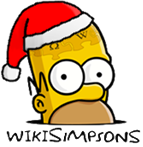Difference between revisions of "User talk:98.112.162.46"
Wikisimpsons - The Simpsons Wiki
(welcoming new contributor) |
Cook879bot (talk | contribs) m (→Welcome: clean up, replaced: http://simpsons.wikia.com/index.php?title=Special:UserLogin&type=signup → http://simpsonswiki.net/w/index.php?title=Special:UserLogin&type=signup) |
||
| Line 8: | Line 8: | ||
Hi, welcome to Wikisimpsons! Thanks for your edits to the [[:Cast and Crew]] article. | Hi, welcome to Wikisimpsons! Thanks for your edits to the [[:Cast and Crew]] article. | ||
| − | We really appreciate your contributions here, and would love to give you credit! So [[Special:UserLogin|Log in]] with a user name, or [http:// | + | We really appreciate your contributions here, and would love to give you credit! So [[Special:UserLogin|Log in]] with a user name, or [http://simpsonswiki.net/w/index.php?title=Special:UserLogin&type=signup register one] if you don't have one yet. That way we know who is doing the great things we see. |
Here's a wiki tip for you -- you can sign your name on talk/discussion pages by typing <nowiki>~~~~</nowiki> which automatically adds your signature and the date. | Here's a wiki tip for you -- you can sign your name on talk/discussion pages by typing <nowiki>~~~~</nowiki> which automatically adds your signature and the date. | ||
Latest revision as of 15:47, June 11, 2011
Welcome[edit]

|
Welcome! Hi, welcome to Wikisimpsons! Thanks for your edits to the Cast and Crew article. We really appreciate your contributions here, and would love to give you credit! So Log in with a user name, or register one if you don't have one yet. That way we know who is doing the great things we see. Here's a wiki tip for you -- you can sign your name on talk/discussion pages by typing ~~~~ which automatically adds your signature and the date. Check out Help:Contents for more tricks. Feel free to leave a message on my talk page if I can help with anything! |