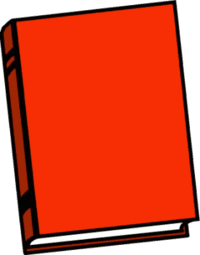Difference between revisions of "Template:Bk"
Wikisimpsons - The Simpsons Wiki
(new) |
Solar Dragon (talk | contribs) |
||
| (24 intermediate revisions by 10 users not shown) | |||
| Line 1: | Line 1: | ||
| − | [ | + | [[File:Book red.png|15px|link=:Category:Books (real world)]] <span style="top: -6px; position: relative;">''[[:Category:Books (real world)|Book]]'' – ''[[{{{1}}}]]'' <small>{{{2|}}}</small></span><noinclude> |
| − | ==Usage== | + | == Usage == |
| − | + | Use the following code to list a book appearance, inserting the book's name after the pipe (<code><nowiki>|</nowiki></code>). | |
| − | + | <pre>{{Bk}}</pre> | |
| − | ==Image== | + | |
| − | [[ | + | === Example === |
| − | </noinclude> | + | *{{Bk|The Simpsons Uncensored Family Album}} |
| + | |||
| + | == Image == | ||
| + | [[File:Book red.png|thumb|left]] | ||
| + | [[Category:Templates]][[Category:Appearance templates|{{PAGENAME}}]]</noinclude> | ||
Latest revision as of 09:04, March 30, 2021
![]() Book – [[{{{1}}}]]
Book – [[{{{1}}}]]
Usage[edit]
Use the following code to list a book appearance, inserting the book's name after the pipe (|).
{{Bk}}